I have a query - that maybe one of you monsters can answer.
I've noticed that typesetting or type set in different browsers can appear differently in various browsers. In other words ( I hate doing that ) what appears to be well set, balanced, correctly leaded and kerned etc. in one browser, goes all screwy in an other.
The recent post regarding the football supporters graphic/map is a good example, in Safari it looks fine but in FireFox it looks as if typeset by a marmot. Any ideas ? Is there a universal typsetting method which is browser agnostic, and will work in all browsers, regardless of it's origin ? Or is that just ridiculous ? , an impossible thing to ask for - continuity .....
Monday, March 21, 2011
Subscribe to:
Post Comments (Atom)
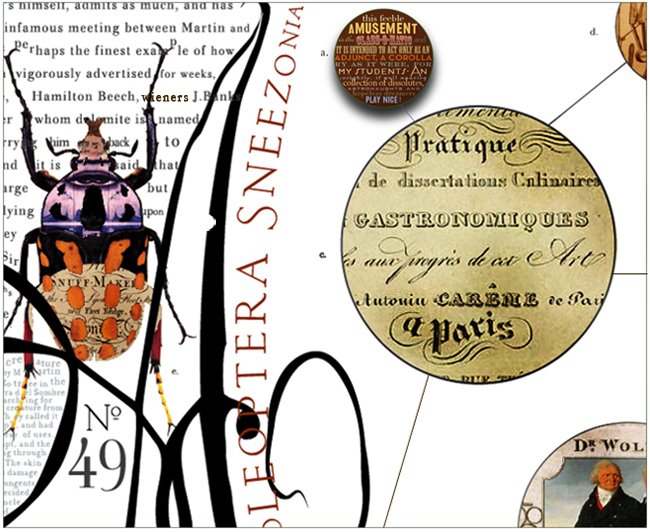


4 comments:
Supposedly there is a new thing called HTML5 that's like the big daddy-o of all web design that all the nerds are chattering about. I may be wrong, but I heard it had a universal quality to it, and it replaces flash (which doesn't work on mobile devices) and works on them even with motion graphics and everything.
One example of html5 i saw recently was this:
http://www.thekillersmusic.com/html5
I've noticed this too. The problem is in the coding.
Try to copy-paste "text-rendering: optimizeLegibility;" in the rules which should allow cross-browser kerning & ligatures.
I haven't tried it myself, but you can read more about it here: http://www.aestheticallyloyal.com/public/optimize-legibility/
Let me know how it works!
It's the drugs.
i blame the hipsters
Post a Comment